Terminal
If we use the terminal, to see the hidden (along with the rest) files & folders in a folder, we just need to type
ls -a and hit enter.
Finder
Similarly, if we use the Finder in OSX, it is equally easy to display hidden files, simply click:
Command + Shift + .
Try it!
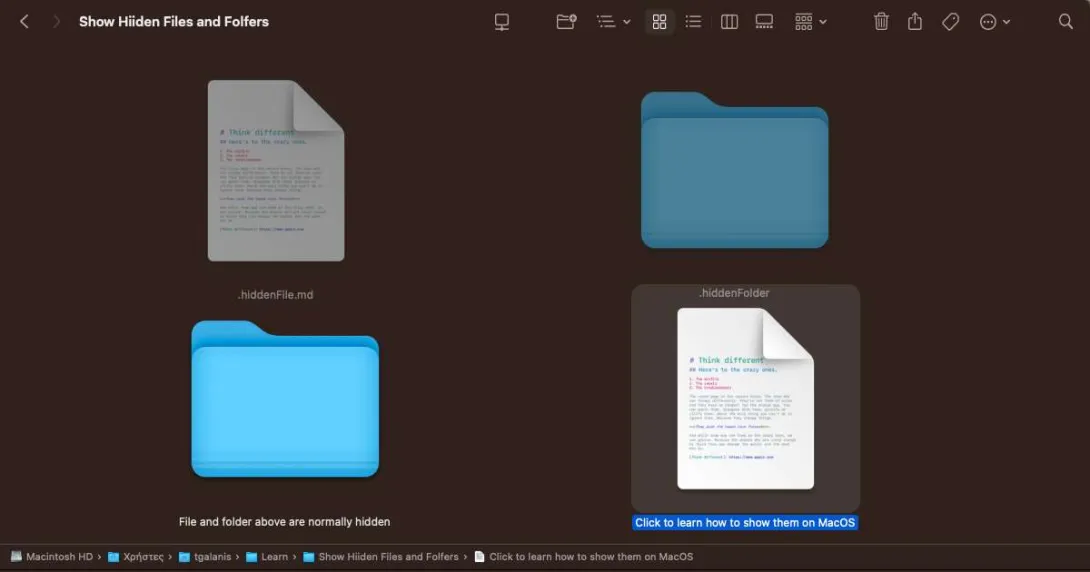
Comments